If you hold multiple HSBC bank accounts in different countries, regions or currencies, you can view all these accounts in one consolidated display and make instant, fee free international transfers with HSBC Premier's Global Transfers feature1.
Global View
- View the balance of all your linked HSBC accounts together on one screen
- A single Global View log-in showing all HSBC Premier personal accounts across different countries/regions and currencies
- Enjoy Global View anytime, anywhere with Mobile Banking
Global Transfers
- Instant transfers between your international and domestic HSBC Premier accounts, at no extra charge
- Competitive foreign exchange rates on over 19 currencies online
- Transfer funds 24 hours a day, 7 days a week
- Added peace of mind as all transfers are fully automated
- Generous single transfer limit allows you to transfer larger amounts between your eligible accounts at our competitive rates
- Global Transfers – is available exclusively to Premier customers for instant transfers between your global HSBC accounts, free of charge.
- Global Money Transfers – is available to all customers for fast, easy and secure global transfers to third parties in up to 60 currencies to over 200 countries and territories with the HSBC Australia Mobile App
How to link your accounts with Global View
Before you start, make sure you're registered for online banking in Australia and the other countries or regions you hold accounts in.
- Log on to HSBC Australia online banking
- Under the 'My banking' menu, go to 'Global View' and select 'Add/remove country'
- Enter your additional security code (if prompted)
- Select the country/territory you want to link to
- You'll be redirected to that country/territory's online banking log on page
- Read and accept
- Once you're successfully logged on, the new country/territory will be linked in your Global View.
How to move money between your accounts using Global Transfers
- Log on to the HSBC Mobile Banking app or online banking on browser.
- If you are using the mobile app, go to Move money > Global Transfers. If you are using online banking on browser go to My Banking > Global View > Global Transfers.
- Choose the accounts sending and receiving money. Both of these accounts must have the same name, for example: "Jane Lee".
- Select the currency and amount you want to send. You can move up to USD200,000 (or the currency equivalent) per day between your accounts. Some countries and regions may have a maximum limit for inbound payments, so it's important you check with them first.
- Review all the details and select 'Continue' to confirm your transfer. Global Transfers between HSBC accounts are usually instant in most currencies, but it could take up to 5 working in days in some countries or territories.
Log in to Online Banking
Having issues and need to talk?
More information
Other services you might be interested in

Mobile Banking
Pay bills, make fast and secure local and International Transfers and see your account balance on the go.
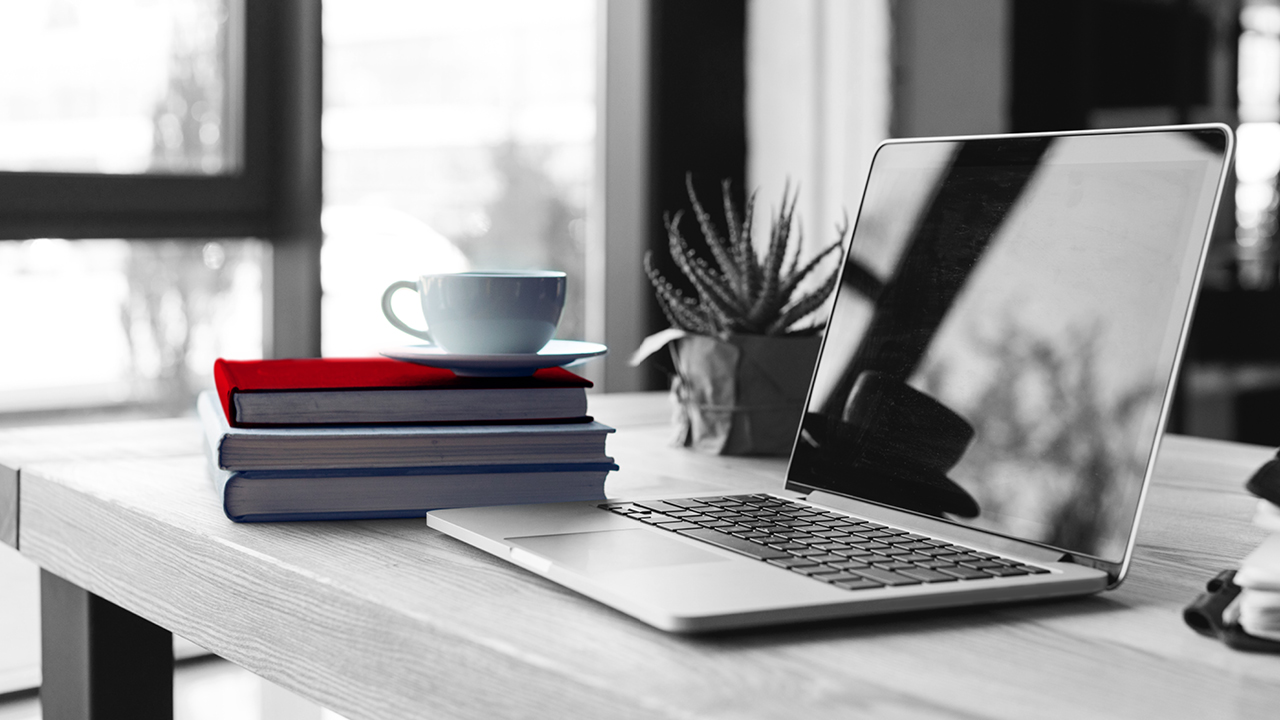
Online Banking
Internet Banking is a fast, convenient and secure way to do your banking, anytime, anywhere.

Branches and ATMs
Find your nearest branch or ATM.

HSBC Premier
Unlock everything HSBC Premier in Australia has to offer.

