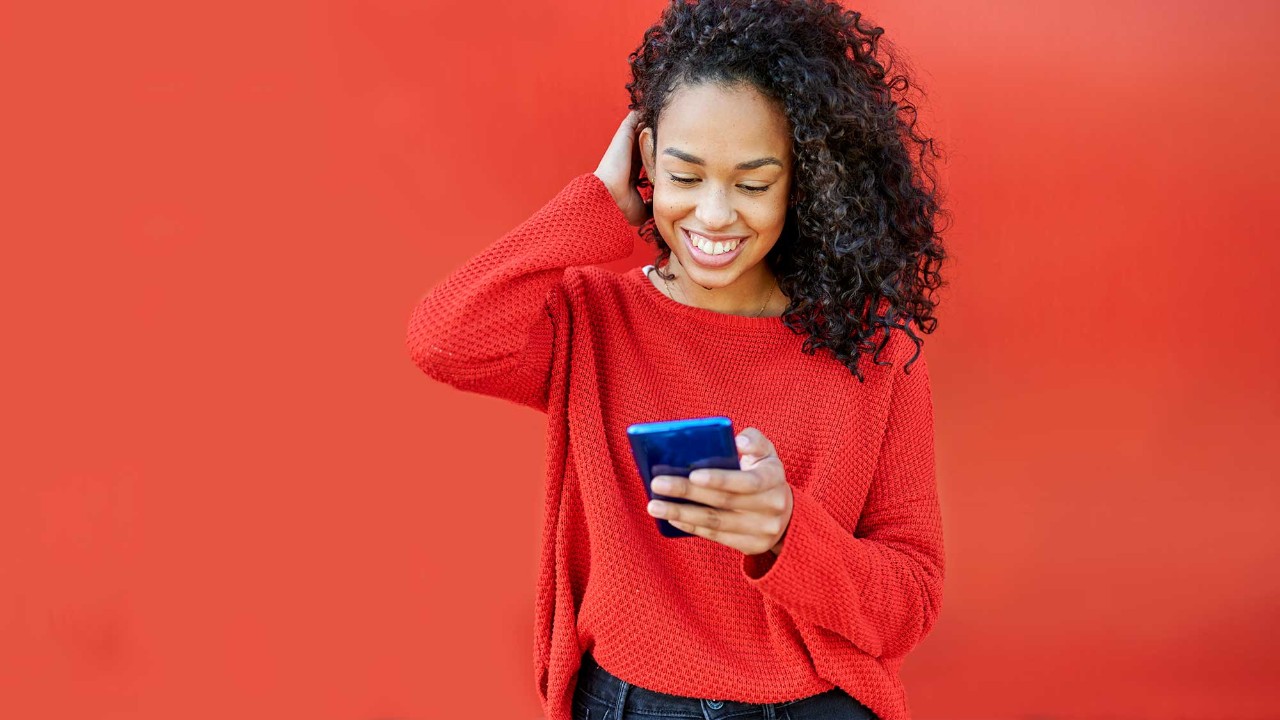Tap into a smarter way of managing your accounts
Mobile banking lets you manage your money faster when you're on the go. Pay bills, make local and global transfers, and keep track of your spending all in one place.
Benefits of mobile banking
Key app features
- Pay and transfer at home or abroadEnjoy easy transfers and payments between your accounts, to international accounts, and make real-time transactions to other Australian banks.
- Manage your cards and ways to payActivate cards, set up and manage PINs and add cards to your phone's digital wallet. You can also temporarily block and unblock your card.
- Search your transactions and access statementsSee up to 90 days of your transaction history and up to 7 years of bank account statements.
- Personalise your account details and communication preferencesGive your accounts a nickname, update your personal information, and choose how you'd like us to communicate with you.
Digital Banking Guides
For step-by-step instructions for how to use the app, please refer to our PDF Digital Banking Guide below:
For simplified Chinese version, please refer to:
Security and protection
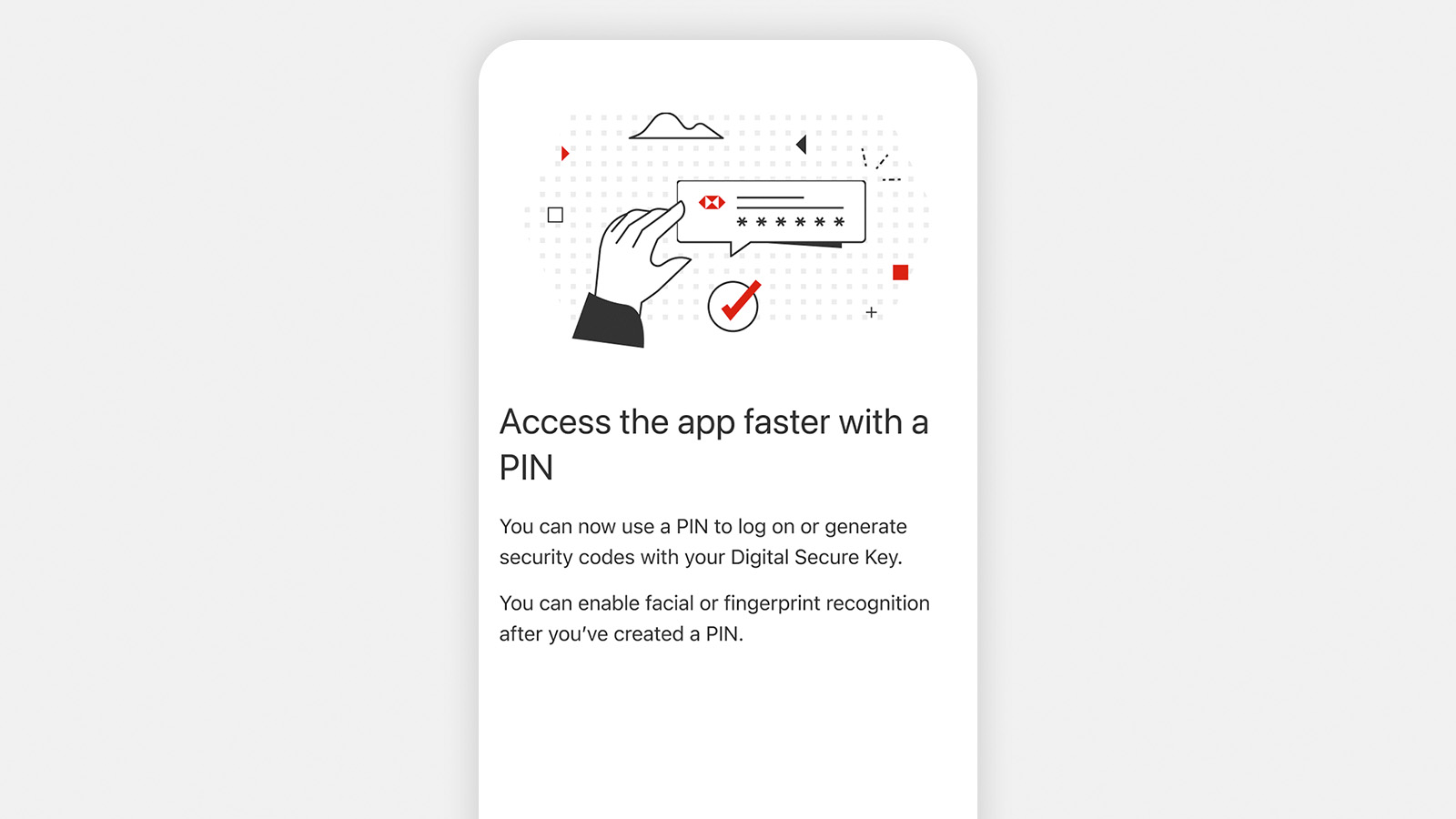
Our Digital Secure Key gives you added protection when you’re using online banking on web browser, by generating a code on the HSBC Australia Mobile Banking app, which only you will have access to. You must enter this code when logging onto online banking, re-authenticating and verifying transactions, so never share this with anyone.
This is known as two-factor authentication.
Find out more about staying safe when banking digitally.
Frequently asked questions
Get the app

Elevate your banking with access to your accounts anytime and anywhere.
Scan the QR code or follow the link to download the HSBC Australia Mobile Banking app.
You might also be interested in
Disclaimer
® Registered to BPAY Ltd ABN 69 079 137 518.
This advertisement doesn't take into account your objectives, financial situation or needs. You should consider these matters and read the relevant Product Disclosure Statement (PDS) before you make a decision. A copy of the PDS is available at hsbc.com.au, by visiting a branch or calling 1300 308 008.