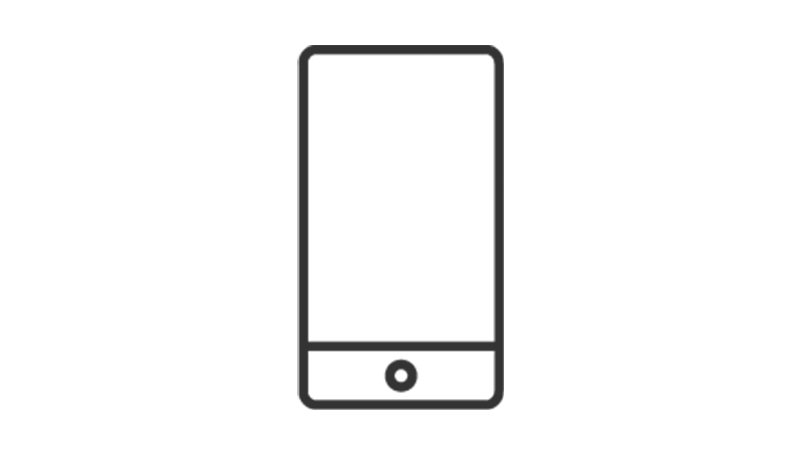Key benefits
Bank safely with Call Verify, which allows you to verify whether a caller is really a member of our staff.

How to use Call Verify
Confirm an HSBC call with these steps:
- Tell the caller you’d like to use Call Verify and then log on to the HSBC AU app. On the home screen, tap 'Support', select 'Call Verify', and then 'Verify now'
- Select 'Show' to view the two security words. Keep these words to yourself and don't say them out loud
- Ask the caller to confirm the words you see on your screen. If the words match, select 'Security words match' and continue the call
- If the words don't match, hang up immediately and call us at 1300 308 008 or +61 2 9005 8220 from outside of Australia
Frequently asked questions

Get the app
Scan the QR code to download the app.
If you haven't registered for online banking, you can complete your registration through the HSBC AU app (3.59.2 or newer).
You might also be interested in
Learn the different ways we protect your account to keep you safe when you're using your money.
Learn about the most common types of fraud and scams, so you can keep yourself and your money safe.
Keep yourself and your money safe by learning about different types of scams and frauds.